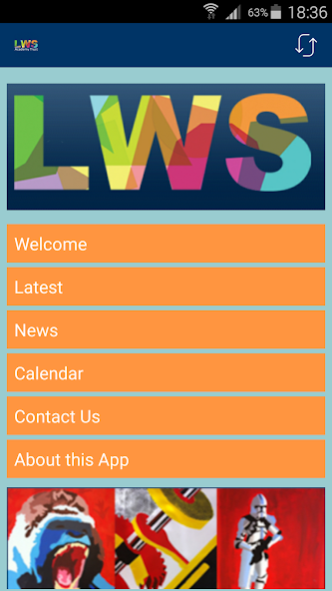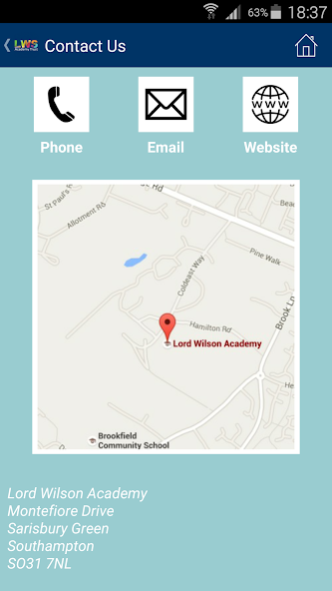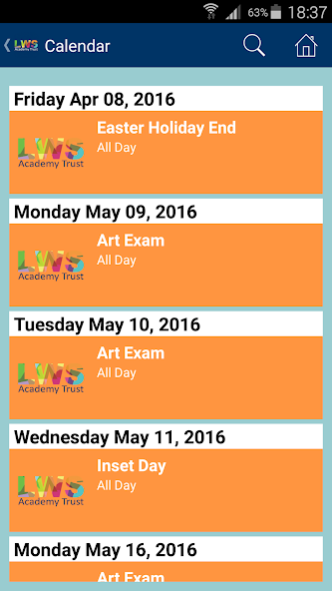LWS Academy 3.7.10
Free Version
Publisher Description
LWS Academy offers a curriculum, which aims to prepare students for the world beyond a specialised learning environment. We must challenge our students to go beyond their comfort zones, while they have the advantage of our specialist environment and support. We offer a set of personalized expectations, options and choices. We treat differently to equalise opportunity.
Emphasis is placed on the development of the whole youngster and their well being – establishing a positive approach to learning. There is a specific focus on developing Science, Technology, Engineering, Maths (STEM) and English. The Academy boasts 2 specialist teachers in all subject areas. We also strongly encourage creative arts and learning through sport and physical activity. Our Specialist Support Assistants (SSAs) provide specific interventions for students such as English and Maths boosters, attendance strategies, speech and language development, therapeutic approaches and home-school liaison. Our attached Educational Psychologist is always available for student support and advice for parents/carers.
About LWS Academy
LWS Academy is a free app for Android published in the Teaching & Training Tools list of apps, part of Education.
The company that develops LWS Academy is AppTree LTD. The latest version released by its developer is 3.7.10.
To install LWS Academy on your Android device, just click the green Continue To App button above to start the installation process. The app is listed on our website since 2019-04-07 and was downloaded 4 times. We have already checked if the download link is safe, however for your own protection we recommend that you scan the downloaded app with your antivirus. Your antivirus may detect the LWS Academy as malware as malware if the download link to com.apptree.android.school.lws is broken.
How to install LWS Academy on your Android device:
- Click on the Continue To App button on our website. This will redirect you to Google Play.
- Once the LWS Academy is shown in the Google Play listing of your Android device, you can start its download and installation. Tap on the Install button located below the search bar and to the right of the app icon.
- A pop-up window with the permissions required by LWS Academy will be shown. Click on Accept to continue the process.
- LWS Academy will be downloaded onto your device, displaying a progress. Once the download completes, the installation will start and you'll get a notification after the installation is finished.